Weebly Tutorial: How to Build a Professional Website in 2023!
🧨 Get one of the best website builders for small businesses or beginners 🧨
✅ Get Weebly Website Builder –
==============================================================
A few of you asked for a more in-depth Weebly tutorial, and of course, I’ve listened. So in today’s video, I’ll create an online business website and show you how to use Weebly…
———————————————————————————————————-
Weebly Website Builder – How to build a store?
However, Weebly also comes with two different versions of its builder. The new version looks like this, which you can consider an eCommerce-centric web builder. I don’t really have any problems with this builder. However, it’s more for complete beginners that just want to sell products and can be a bit too limited…
My first choice is this – do I want to build a simple website or a web store? As I said, I’m going to look at the standard website, so let’s choose this option. So I’ll type in my business or personal information and my address.
Up next, I can start building my website. First, I need to select from over 50 templates that Weebly offers. There are themes for eCommerce stores, portfolios, or blogs. It’s not a large selection, but I think you’re going to find something for yourself, so let’s pick this one and move on.
Weebly Website Builder – App Marketplace
Next thing in this Weebly tutorial, 2023 website builder wouldn’t be completed without a third-party app market. To add them, just click here, and now you can browse Weebly’s app market, which, to be fair, is quite extensive. Of course, what apps you’ll need will depend on what kind of store or project you are creating. There are simple functions, like adding a Facebook Like button, and then there are more advanced apps, like Printful, that add custom print creation.
From the editor, just select APPS and add the app you want to add. But note while a lot of these are free, some come with monthly pricing plans or require the creation of accounts with third-party websites. So, I’ll add the Facebook Like app to my design, and once it is connected, just scroll down to find it.
———————————————————————————————————-
Weebly Website Builder – SEO
I’ve told you most of my Weebly tips, and now there’s one last thing. And I know, for some, working with SEO seems like a dark forest that you don’t want to mess with. However, when we talk about business websites, good SEO is, well, MANDATORY. For large businesses, you would, of course, hire an SEO specialist to get the best search results.
But here’s the thing, I think Weebly is great when it comes to basic SEO, even if it’s your first business venture. The reason for it is that you get only the basics you need. So to set up the main SEO options, just go to SEO from the main editor, and here you can fill in your business details. Or select any page here and go to the SEO option to fill in page-specific info. And that’s sort of all things you get in terms of SEO – nothing special, but it will suffice for small businesses.
———————————————————————————————————-
The conclusion
And that’s all I had time for in my Weebly guide. It’s a good choice for small businesses and beginners, but I don’t need to iterate that. You’ve already seen how easy Weebly is. And if you followed along, you should have a nice-looking business site by now, so go and make some MONEY.
Keep up to date with the latest news:
➡️ Visit our site
➡️ Check our merch shop
➡️ Facebook
➡️ Twitter
➡️ #cybernews #cybernewsreview
We are affiliated but not sponsored by any service provider. This means we may receive a small commission when you click on the provided links, but keep our reviews to be legit.
Footage provided by Envato