BEST CLOUD STORAGE To Host Your Files // Wasabi Cloud Storage Review and Amazon S3 Alternative
Want to learn the BEST CLOUD STORAGE to host your files and downloads? Check out this WASABI CLOUD STORAGE REVIEW which is better AMAZON S3 ALTERNATIVE as well as Google Cloud and Dropbox alternative.
The best cloud storage for business and the best Amazon S3 alternative for sharing large files with clients that I’ve found so far is Wasabi.
I used to share files from MediaFire and Dropbox but have since found a more secure, fast, and reliable alternative which is Wasabi cloud storage. It’s a fraction of the price of Amazon S3 and they do not charge your for egress or outgoing bandwidth.
If you are looking to host your files such as large files, videos, photos, zip files, downloads, or any other digital downloads, I highly recommend Wasabi hot cloud storage.
▼ ▽ TIMESTAMPS
00:00 – Introduction
00:55 – What is Wasabi Cloud Storage?
01:55 – Why you shouldn’t use Dropbox to host your files
02:44 – Wasabi cloud storage pricing and plans
03:22 – Wasabi caveat – What you need to know about its free egress policy
04:17 – How to signup to Wasabi and get a 30-day trial
04:43 – Getting around the Wasabi Console / Dashboard
04:57 – How to create a bucket in Wasabi
06:10 – The Wasabi Explorer app – Why I don’t recommend it
06:43 – How to use Cyberduck and connect Wasabi to transfer files
08:25 – How to create your Access Keys
09:25 – How to transfer files to your Wasabi bucket
10:25 – Setting file and folder permissions
11:32 – How to retrieve the download links to share
12:25 – Conclusion / Summary
▼ ▽ LINKS & RESOURCES
Wasabi:
Download Cyberduck:
Cyberduck Connection Profiles:
______________
▶ Found this video helpful? Make sure to click the Like 👍 button if you want to see more videos like this.
▶ Click the Subscribe button to get more online business training like this and click the bell 🔔notification icon to be alerted of any new videos I release.
▶ Visit my blog for more training to help you start and grow your online business faster:
▶ CONNECT WITH ME
Website:
Instagram: @aureliustjin
Facebook:
Twitter:
Note: I was not paid to do this review and tutorial. Everything I mention is based on my findings and experience of using it in my own business.