Hostinger vs GoDaddy | Best website builder 2023
🧨 Grab the best Website Builder For Beginners or Businesses with a discount 🧨
✅ Hostinger Website Builder – We Have A Deal ➡️
✅ GoDaddy Website Builder – We Have A Deal ➡️
==============================================================
There are SOOO many website builders out there – it takes time to pick the right one. And both Hostinger and GoDaddy are amongst the best web hosting providers. But which one is a better builder? Find it out in my Hostinger website builder VS GoDaddy comparison…
———————————————————————————————————-
Hostinger Website builder VS GoDaddy – Ease of use!
🏗️Is Hostinger website builder good? Yeah, and the biggest difference between the two is controls. With Hostinger, you get a full drag-and-drop system, meaning you can just pick elements from the left sidebar and drop them on your design. You can also add elements or sections regularly by clicking this “plus” button.
🏗️ Both sections and elements selection here is quite good, including forms and galleries. There aren’t a lot of variations, but you can fully stylize them. To do so, use this handy little menu that appears once you select anything.
🏗️ Is Godaddy website builder good? No… just kidding, but IT IS more limited than Hostinger. There is no element or section sidebar. You can only add things using the “plus” button – that’s sort of it. GoDaddy doesn’t really work with elements at all. While you can add them to your design, they are just copies of what exists, and you don’t have control over them.
🏗️ In terms of individual sections, there is a healthy choice here, from social links to product displays. For example, you get 8 different image galleries that can liven up your design. And every other setting is done through the right menu, though there aren’t a lot of customizations here to talk about.
———————————————————————————————————-
Hostinger Website Builder VS GoDaddy – eCommerce!
💰 Both website builders are okay at eCommerce. These are not as extensive as Shopify, but you get everything a basic store will need. You can sell physical or digital products, schedule appointments or take in donations. Essentially if you don’t need something specific, these builders will do.
💰 As for marketing tools, Hostinger website builder doesn’t really have any. It does come with a simple AI logo generator, heat map, and text generator. These tools help when you’re running a business independently, and heatmap can help you optimize the design for more sales… However, these features can also be found for free online, and I would like to see email marketing or more SEO options in the future.
💰 GoDaddy, as I said, is a full-on business suite. Like, here, you can connect all your social media to one place and manage your ads from the GoDaddy dashboard. Oh, you have never run an email marketing campaign but want to try it. Great, GoDaddy offers an easy way to create campaigns. Grab a template, change settings, add your content, and viola. There are a lot more similar tools that any business will find useful.
The conclusion!
I would personally lean more toward Hostinger – It’s the best website builder for small projects – adorable and easy to use.
On the other hand… Godaddy is the best website builder for business – lots of extra business tools and a straightforward editor…
So pick Hostinger for personal and GoDaddy for business projects.
TimeStamp:
00:00 Intro
0:42 Starting Setup
1:02 Templates
1:52 Hostinger – AI templates
2:22 Editing Your Site
2:45 Controls
4:06 Plan and Pricing
5:27 eCommerce
6:03 Marketing Tools
7:00 Performance Setup
7:31 Performance Results
8:15 Conclusion
Keep up to date with the latest news:
➡️ Visit our site
➡️ Check our merch shop
➡️ Facebook
➡️ Twitter
➡️ #CyberNews #CyberNewsWebsiteBuilder #HostingerWebsiteBuilder #Hostinger #GoDaddyWebsiteBuilder #GoDaddy #GoDaddyVSHostinger #HostingerVSGoDaddy
We are affiliated but not sponsored by any service provider. This means we may receive a small commission when you click on the provided links, but keep our reviews to be legit.
The footage is provided by Envato Elements