THE BEST NOTION ALTERNATIVE? Taskade Tutorial & Review (Lifetime Access Deal)
I will share the BEST NOTION ALTERNATIVE I’ve come across. The tool is called Taskade. This is a complete TASKADE TUTORIAL and REVIEW. You will learn how to use Taskade in this comprehensive Taskade guide. As a Notion user, I’ll also go through some differences between Taskade vs Notion.
Update Nov 2021: The coupon code has reached max. number of redemptions. Sorry.
You can still signup for a free account:
👉
How to claim:
1. Sign up at
2. Go to “Billing”, select a workspace, and click Upgrade.
3. Select “Add promo code”, and enter “AURELIUS”.
…………………………………………
Taskade is an alternative productivity/project management/workspace/to-do tool or app to Notion, Trello, Asana, Monday, Airtable, OmniFocus, Tick Tick, Things, and Todoist.
Is Taskade right for you? It is if:
1. You’re not currently using any productivity tool, Taskade is a great app to start with.
2. You’re looking for a simple but powerful and scalable task app.
3. You’re looking for an alternative to the existing app you’re using.
4. You’re looking for a more affordable solution.
5. You want more powerful collaboration abilities.
▼ ▽ TIMESTAMPS
00:00 – Introduction
00:51 – What is Taskade?
02:21 – Who is Taskade for?
02:43 – Use cases summarised
03:54 – Taskade pricing and plans
04:25 – Signing up + 100% off promo code
05:10 – Getting started and home page interface
06:41 – Taskade use cases and examples
11:31 – Creating your first workspace
21:52 – Taskade tips and tricks
25:25 – Collaboration
27:02 – Exporting
27:31 – Cross-platforms and browser extension
31:17 – Taskade pros and cons
35:44 – My verdict: Is Taskade for you?
▼ ▽ JOIN THE COMMUNITY – THE PRODUCTIVE DIGITAL CREATOR
Join 10,000+ email subscribers who receive the latest tips and tutorials directly from me. Sign up is free:
▶ GET 1-ON-1 COACHING:
▶ BUY ME A COFFEE and get 5 BONUSES:
…………………………………………
▶ CONNECT WITH ME
INSTAGRAM:
TIKTOK:
FACEBOOK:
WEBSITE:
PARTNERSHIPS & SPONSORSHIPS: partnerships@aureliustjin.com